

The content of this article includes:
+ How to send sms quickly?
+ How to delete a received sms?
+ 1st step: You need to login into SmsMk365.com, you can read the article bellow to know more about that: Register an account and login into SmsMk365.com;
+ 2nd step: you need to click on SMS(1) menu => RECEIVED (2) menu, after that you can see all sms that you're received from your customers.
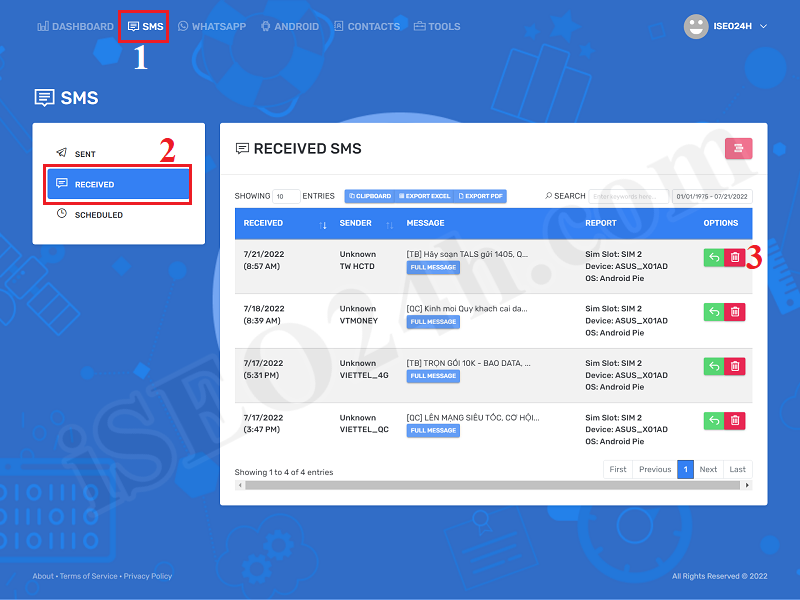
Figure 1: List of received sms
To delete a received sms, in list of received sms, you only click on 3rd icon like in Figure 1 above.
* Note: If you have any questions about this platform, so you can contact us via email iSEO24hAgent@gmail.com to get our support as soon as!