

The content of this article includes:
+ How to setup an account of whatsApp?
+ How to edit an account of whatsApp?
+ How to delete an account of whatsApp?
+ 1st step: You need to login into SmsMk365.com, you can read the article bellow to know more about that: Register an account and login into SmsMk365.com;
+ 2nd step: you need to click on WHATSAPP (1) menu => ACCOUNTS (2) menu => ADD ACCOUNT (4) button like FIgure 1 bellow.
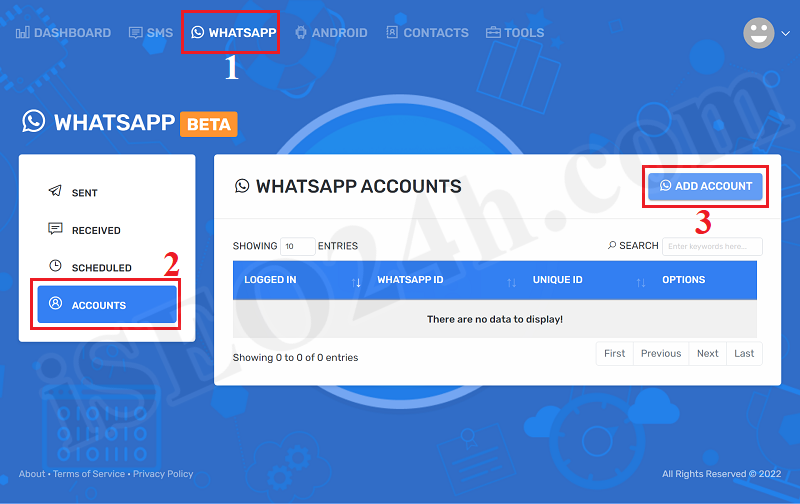
Figure 1: Begin to setup an account of whatsapp
+ 3rd step: In ADD ACCOUNT window, you click on LINK ACCOUNT (4) button.
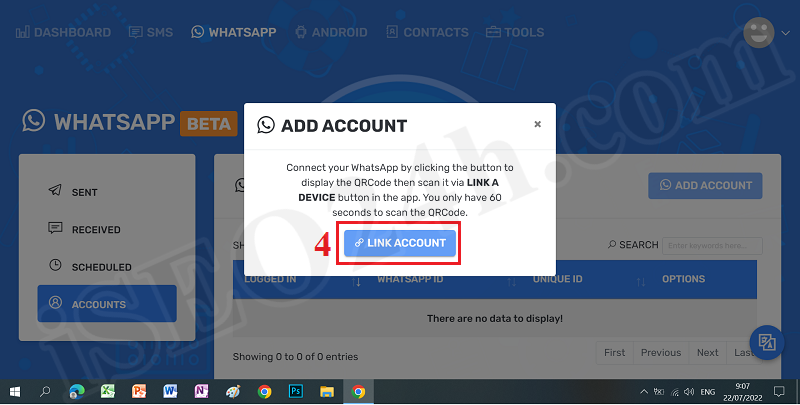
Figure 2: Click on Link Account button
After that, one QRcode show, now, you need open your WhatsApp's App in your Mobile phone to scan of this QRcode to setup account.
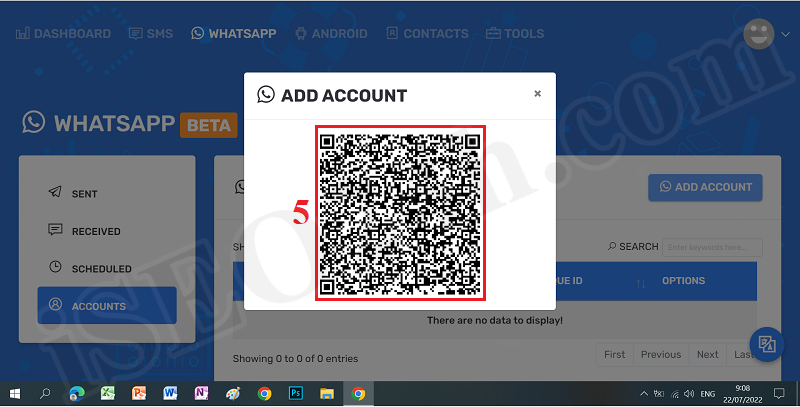
Figure 3: QRCode of ADD ACCOUNT window
* Note: You should process 1st step to 3rd step via your PC or Laptop;
+ 4th step: Now you open your WhatsApp's App in your smart phone, then you process follows Figure bellows:
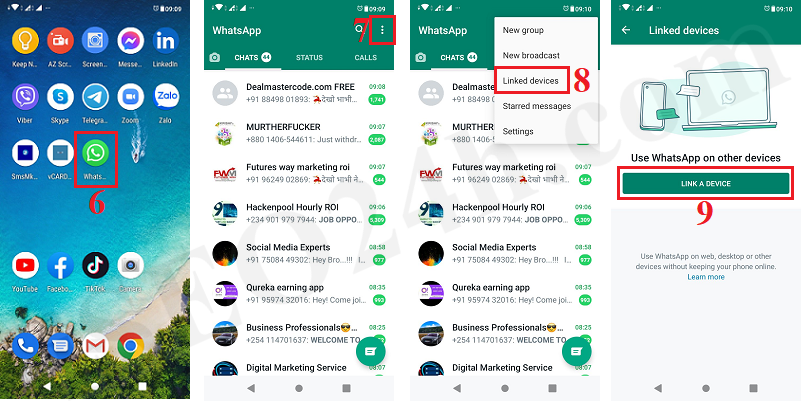
Figure 4: Open your WhatsApp's App in your smart phone and process it
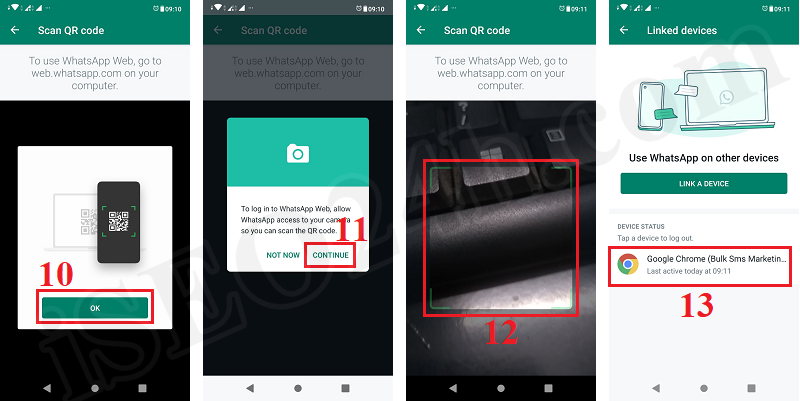
Figure 4: Continues to setup an account of whatsapp
When you process to 12th box in Figure 4, so you give your camera to QRcode in 5th box in Figure 3 above to scan that qrcode. After that, your account of whatsApp'll be setup.
Its result's showing in 13th box like Figure 4 above.
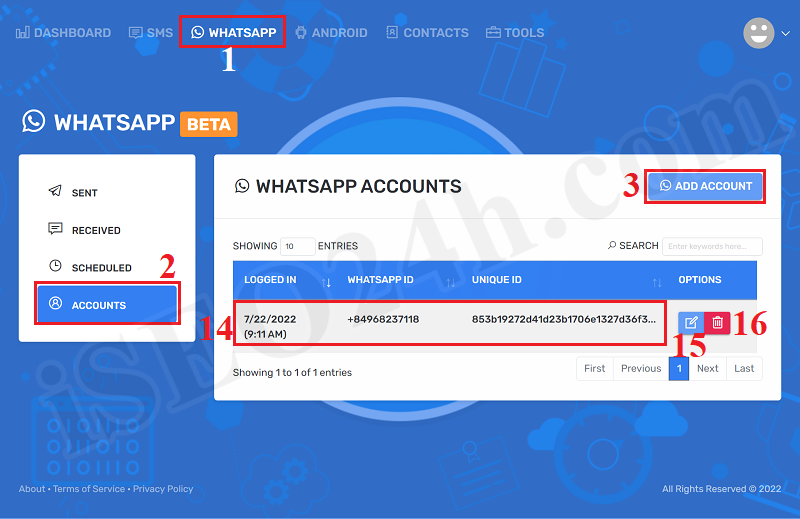
Figure 5: List of whatsapp's account
When you see WHATSAPP ACCOUNTS window in SmsMk365.com system via PC or Laptop, you can see list of whatsapp's accounts that you have just finished to setup them.
To avoid being suspected by WhatsApp that they thing you're spamming, immediately after setting up the account, you need to edit the information about the timeout to send chat for that account.
In WHATSAPP ACCOUNTS window like Figure 5 above, you need click on 15th icon that's suitable with account which you want to edit. after that, one new window open like picture bellows:
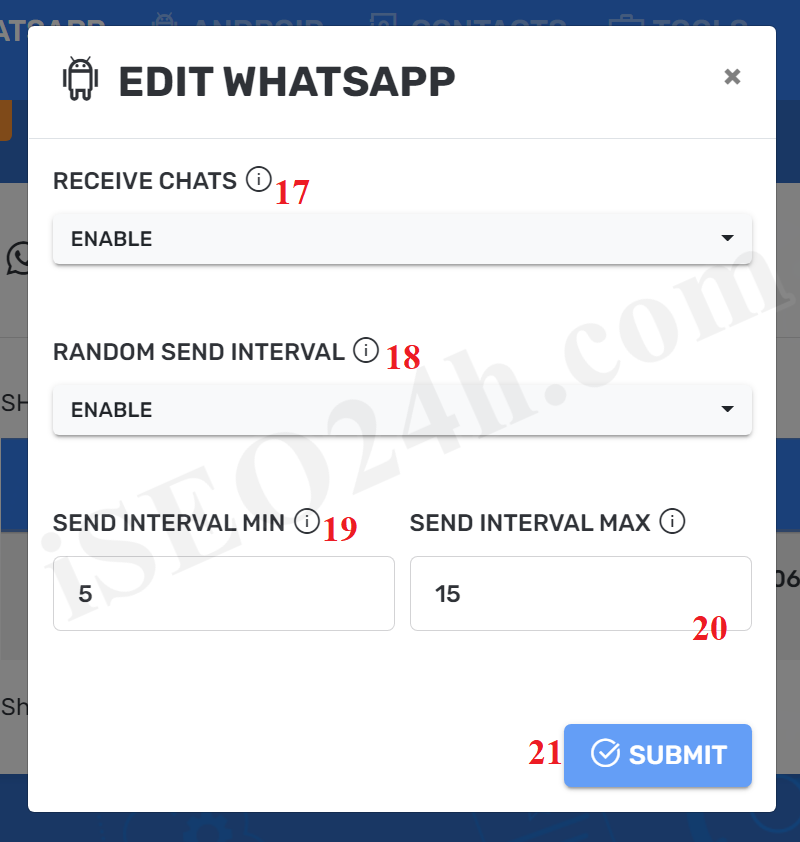
Figure 6: Edit WhatsApp's Account
Description about EDIT WHATSAPP window:
+ RECEIVE CHATS (17): If you don't want to get chat from WhatsApp via SmsMk365.com platform, so you choose DISABLE value.Otherwise, you choose the Enable value;
+ RANDOM SEND INTERVAL (18): If you choose ENABLE value then Chats'll sent in random intervan between SEND INTERVAL MIN and SEND INTERVAL MAX that you configure bellows.
+ SEND INTERVAL MIN (19): It should be 5 seconds;
+ SEND INTERVAL MAX (20): It should be 15 seconds;
=> Final, you click on SUBMIT (21) to finish;
3. How to delete an account of whatsApp?
To delete an account of WhatsApp so you only click on 16th icon in Figure 5 that's suitable with account which you want to delete.
* Note: If you have any questions about this platform, so you can contact us via email iSEO24hAgent@gmail.com to get our support as soon as!