

Share a multiple post at a time to different networks.
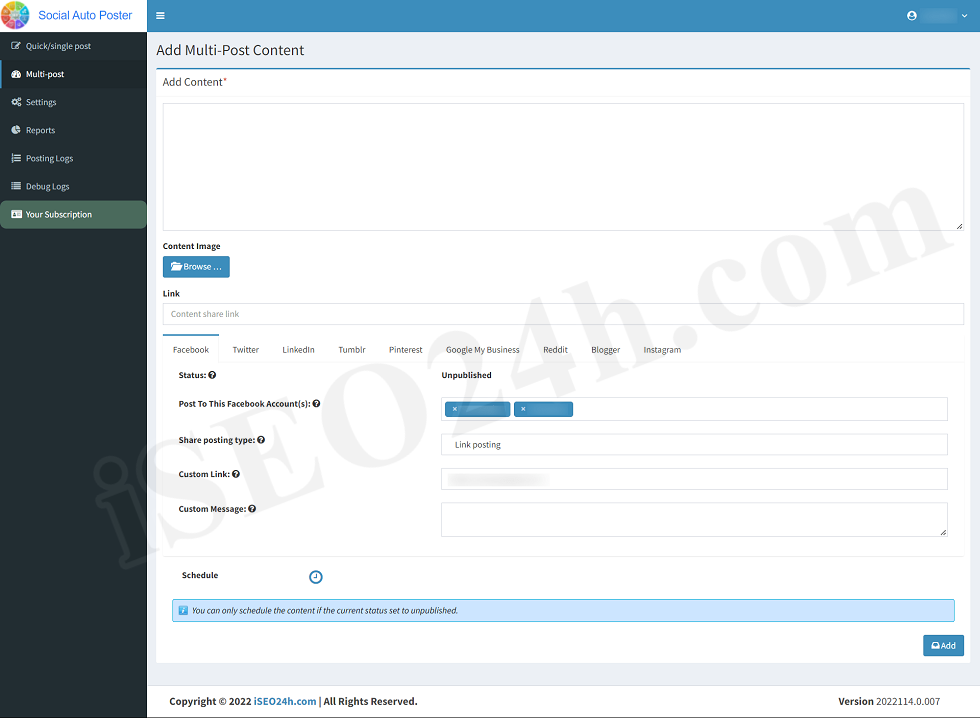
Add Content
Here you can enter default content which will be used for the all posts.
Content Image
Here you can upload the default image that will be used for all posts.
Link
Here you can enter default link which will be used for the wall post.
Networks
Select networks in which you want to post and select users that you want to post.
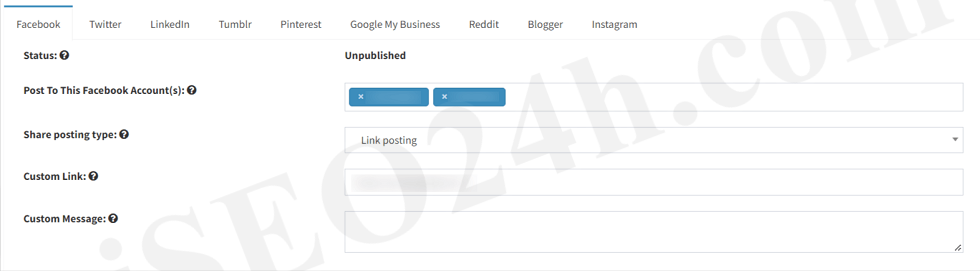
Status
Status of Facebook wall post like published/unpublished/scheduled.
Post To This Facebook Account(s)
Select an account to which you want to post..
Share posting type
Select a Facebook post type like Image or Link.
Post Image
Here you can upload a default image which will be used for the Facebook wall post.
Custom Message
Here you can enter a custom message which will be used for the wall post.
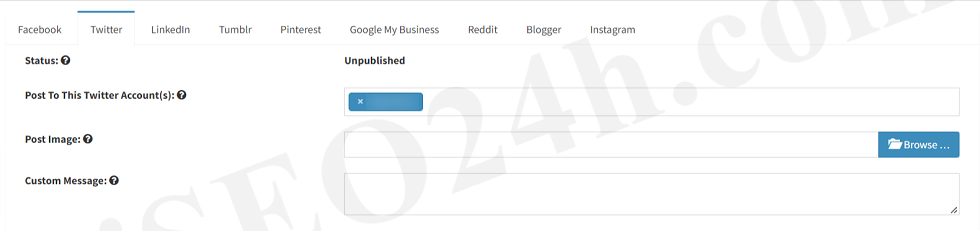
Status
Status of Twitter wall post like published/unpublished/scheduled.
Post To This Twitter Account(s)
Select an account to which you want to post..
Post Image
Here you can upload a default image which will be used for the Twitter wall post.
Custom Message
Here you can enter a custom message which will be used for the wall post.
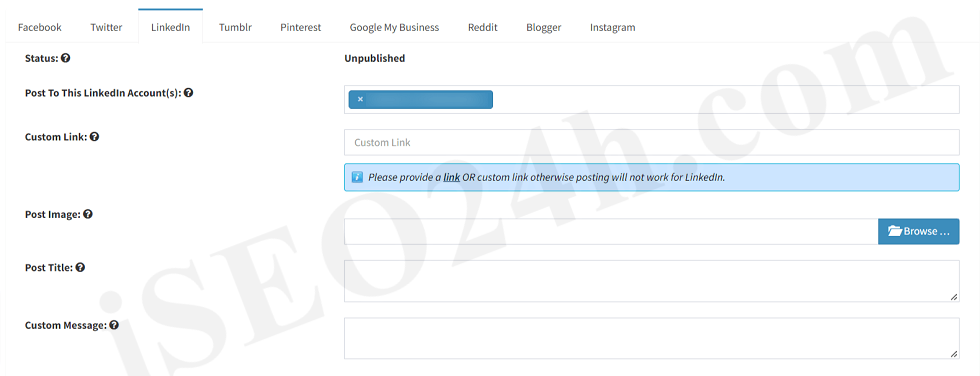
Status
Status of LinkedIn wall post like published/unpublished/scheduled.
Post To This LinkedIn Account(s)
Select an account to which you want to post..
Custom Link
Here you can enter a custom link which will be used for the wall post.
Post Image
Here you can upload a default image which will be used for the LinkedIn wall post.
Custom Title
Here you can enter a custom title which will be used for the wall post.
Custom Message
Here you can enter a custom message which will be used for the wall post.
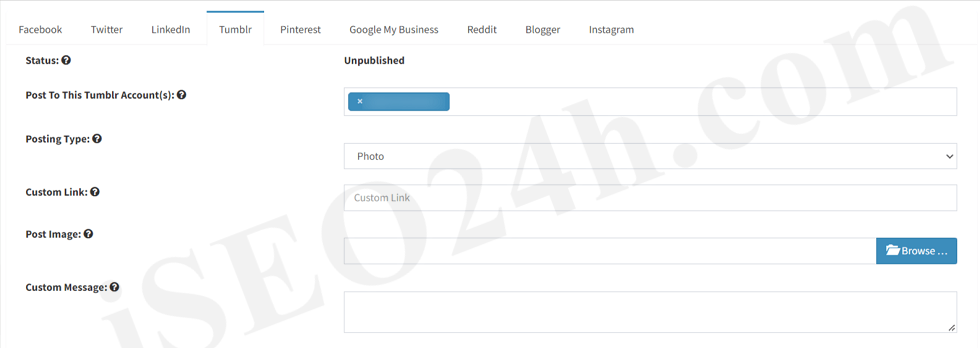
Status
Status of Tumblr wall post like published/unpublished/scheduled.
Post To This Tumblr Account(s)
Select an account to which you want to post..
Post Type
Choose posting type which you want to use like Text, Link and Photo.
Custom Link
Here you can enter a custom link which will be used for the wall post.
Custom Message
Here you can enter a custom message which will be used for the wall post.
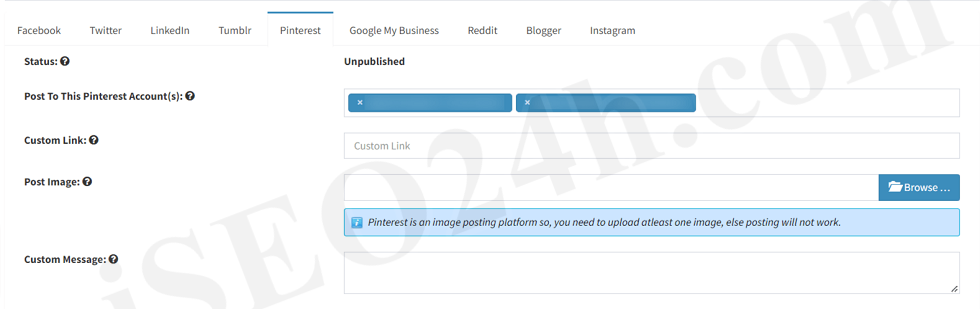
Status
Status of Pinterest wall post like published/unpublished/scheduled.
Post To This Pinterest Account(s)
Select an account to which you want to post..
Custom Link
Here you can enter a custom link which will be used for the wall post.
Post Image
Here you can upload a default image which will be used for the Pinterest wall post.
Custom Message
Here you can enter a custom message which will be used for the wall post.
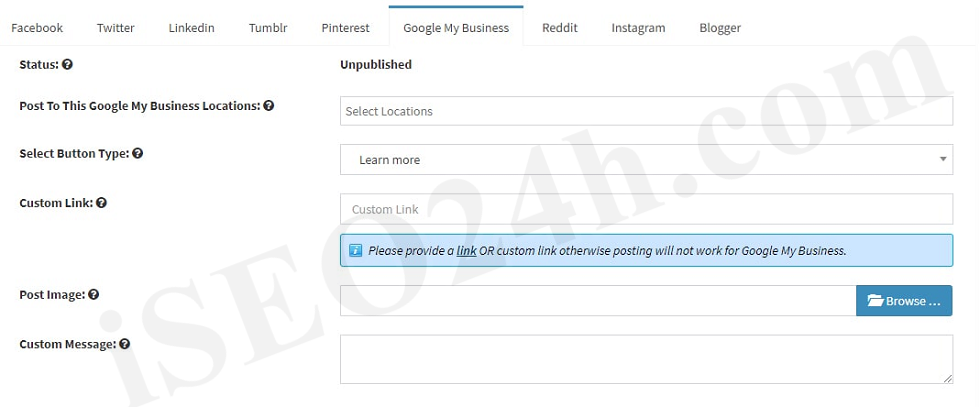
Status
Status of GMB wall post like published/unpublished/scheduled.
Post To This Google My Business Account(s)
Select an account to which you want to post..
Select Button Type
Here you can select the GMB button type.
Custom Link
Here you can enter a custom link that will be used for the wall post.
Post Image
Here you can upload a default image that will be used for the GMB wall post.
Custom Message
Here you can enter a custom message which will be used for the wall post.
Schedule
Enter the scheduled time when you want to post.
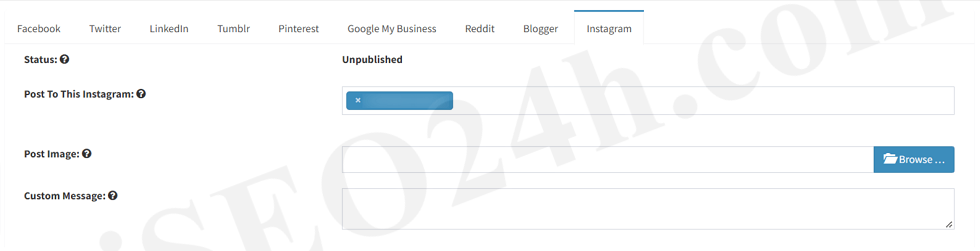
Status
Status of Instagram wall post like published/unpublished/scheduled.
Post To This Instagram Account(s)
Select an account to which you want to post.
Post Image
Here you can upload a default image that will be used for the Instagram wall post.
Custom Message
Here you can enter a custom message which will be used for the wall post.
Schedule
Enter the scheduled time when you want to post.
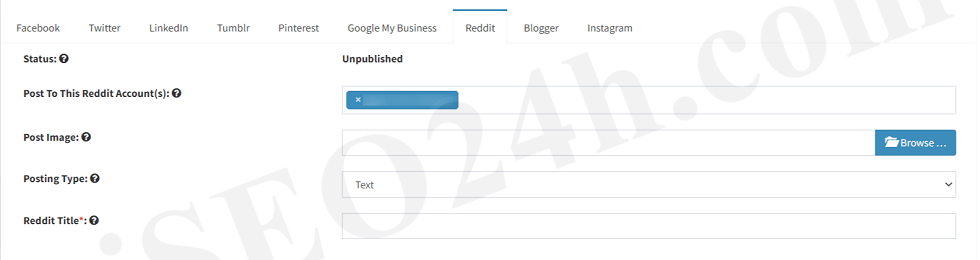
Status
Status of Reddit post like published/unpublished/scheduled.
Post To This Reddit Account(s)
Select an account to which you want to post.
Post Image
Here you can upload a default image that will be used for the Reddit post.
Posting Type
Choose the posting type which you want to use like Text, Link and Photo.
Reddit Title
Here you can enter a custom title which will be used for the post.
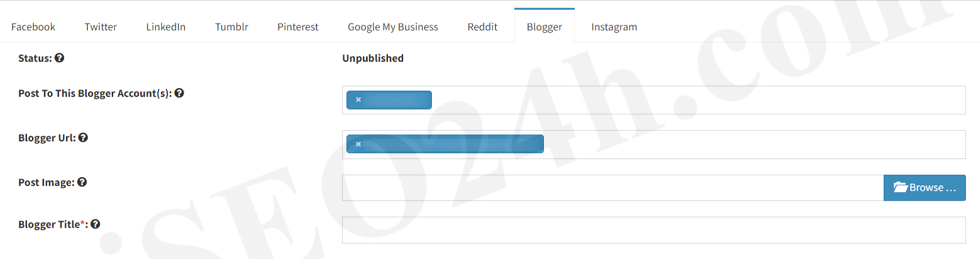
Status
Status of Blogger post like published/unpublished/scheduled.
Post To This Blogger Account(s)
Select an account to which you want to post.
Blogger URL
Here enter your Blogspot URL Where the post to be published.
Post Image
Here you can upload a default image that will be used for the Reddit post.
Blogger Title
Here you can enter a custom title which will be used for the post.