

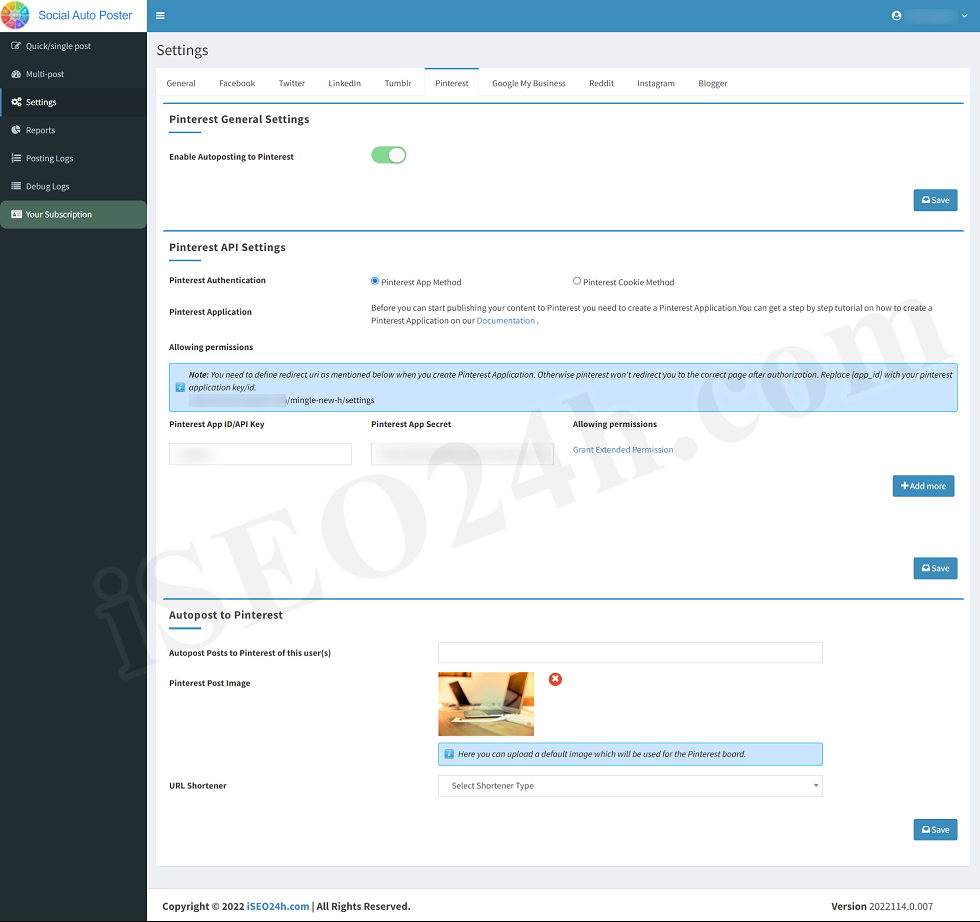
Enable Autoposting to Pinterest
Check this box, if you want to automatically post your new content to Pinterest.
There are two method for connecting with Pinterest. Either to use Pinterest APP method OR Pinterest Cookie Method.
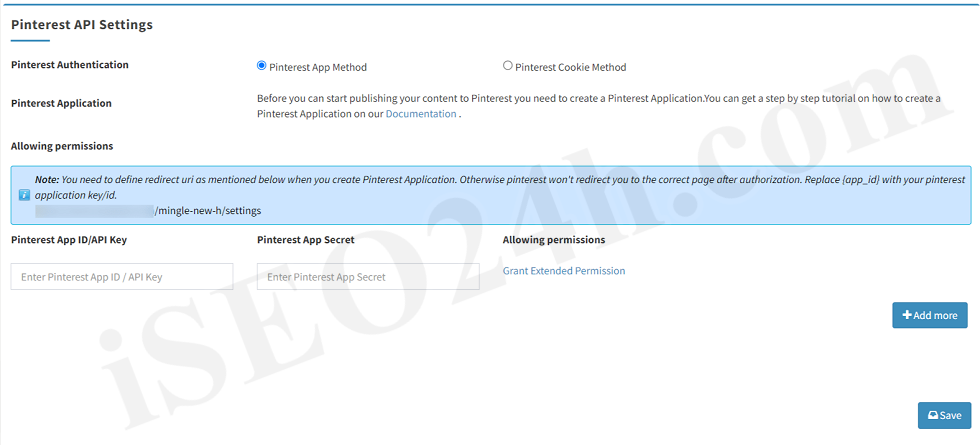
Here, You have to enter Pinterest App ID, App Secret. Once inserted Save the settings and do Grant Extended Permission.
Note: Now you can set as many Pinterest accounts as you want to autopost the content.
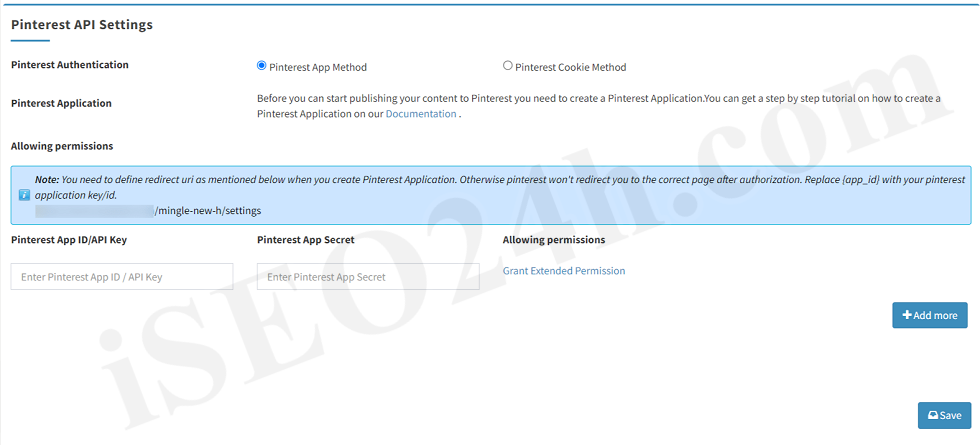
Pinterest Session ID
Here you do not need to create an APP in Pinterest, you simply need to login to your pinterest account and copy pinterest_sess and paste it to here. Follow the steps below to get Pinterest pinterest_sess.
Follow the steps below to configure:Open incognito mode of your browser and do login to your Pinterest account.Open browser console by clicking F12 key in keyboard and click the application tab.Go to cookie for Pinterest and copy _pinterest_sessPaste _pinterest_sess as shown in the screenshot below.Click on “Add Pinterest account”
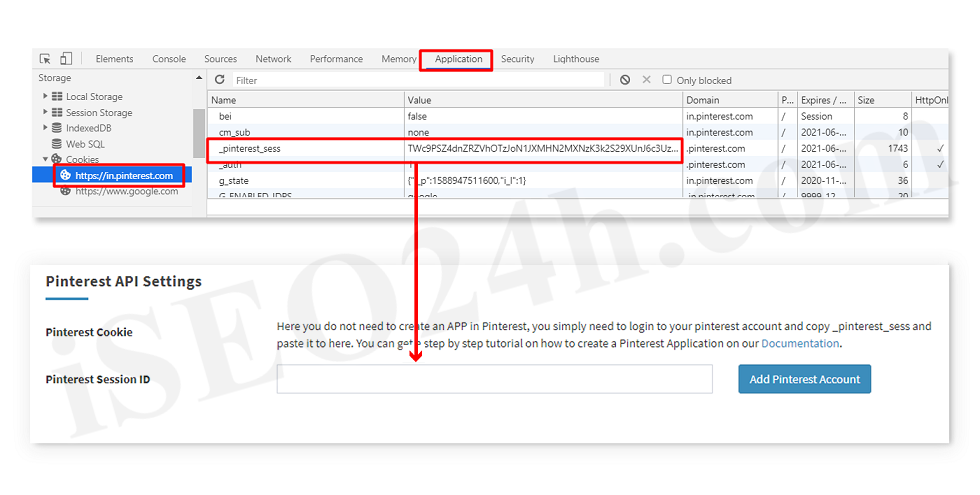
Add accounts
Just click on add accounts and authorize your Pinterest account within the script settings. Once you authorize your Pinterest account, you will be able to configure your Pinterest account within the script settings.
Autopost Posts to Pinterest of this user(s)
Select each of the users for that you want to automatically post to Pinterest when new post published.
Pinterest Post Image
Here you can upload a default image which will be used for the pinterest post.