

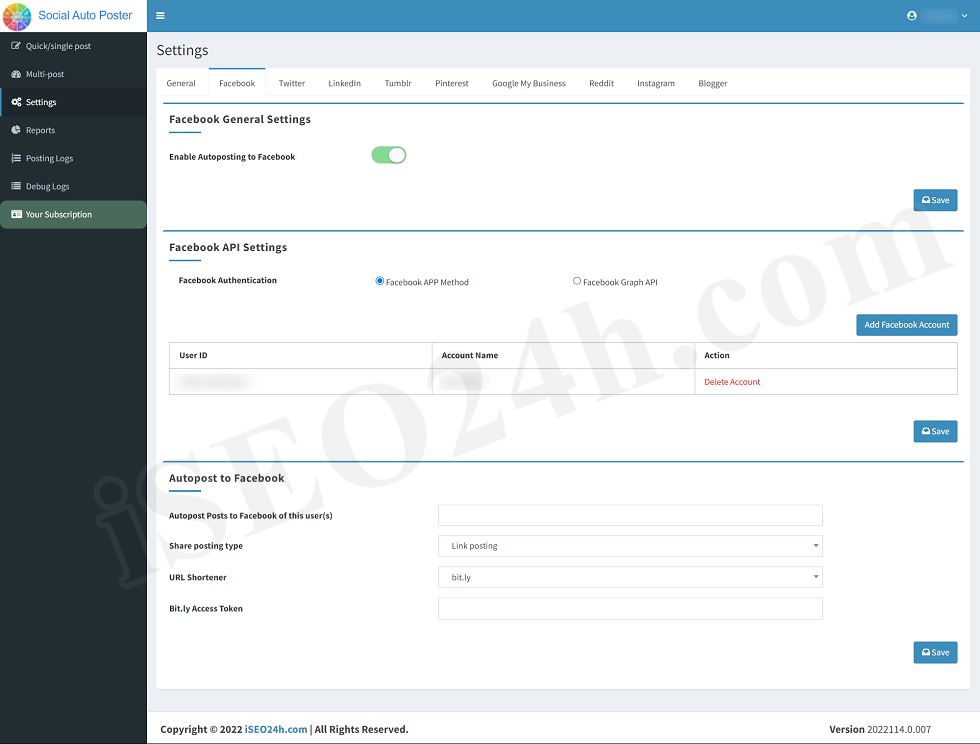
Enable Autoposting to Facebook
Check this box, if you want to automatically post your new content to Facebook.
Using this method you will be able to configure your Facebook account using our App method.
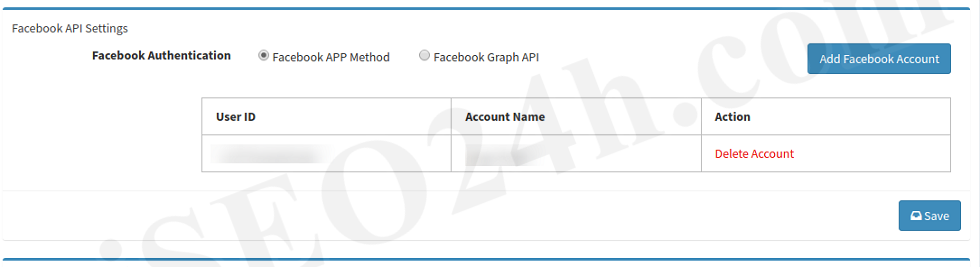
Add accounts
Just click on add accounts and authorize your Facebook account within the script settings. Once you authorize your Facebook account, you will be able to configure your Facebook account within the script settings.
After adding your account, you need to add the Social Auto Poster app to the group settings to share posts on your managed groups. Go to your group > click More button > Edit Group settings > Add apps. Search Social Auto Poster. Do not confuse other apps with our standard app.
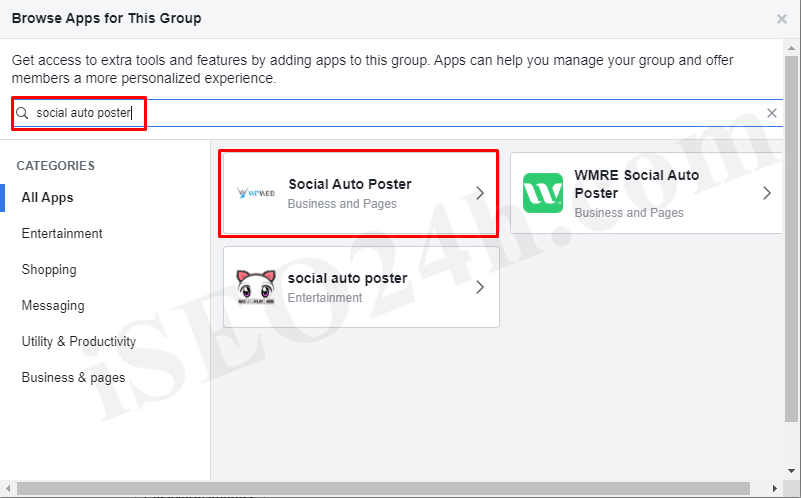
Here, You have to enter the Facebook App ID and App Secret.
Note: Now, you can set multiple Facebook accounts to which you want to auto post the content.
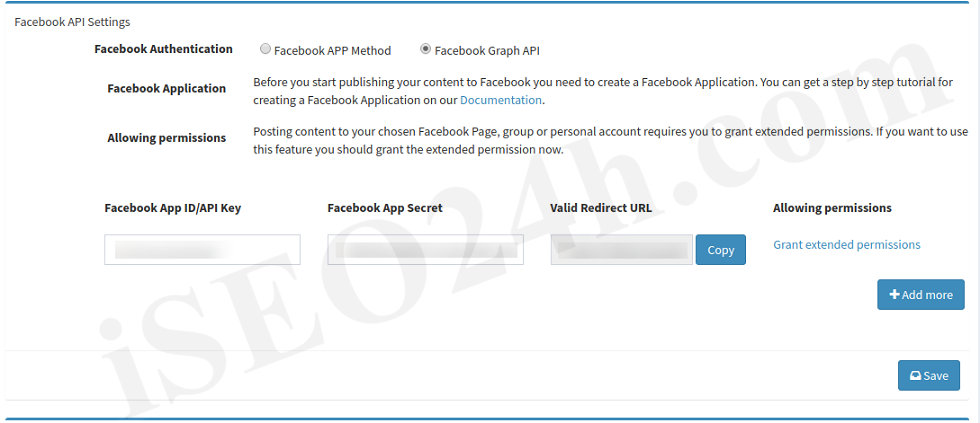
Facebook App ID/API Key
Here you can enter Facebook App ID / API Key.
Facebook App Secret
Here you can enter Facebook App Secret.
Valid OAuth redirect URIs
Copy the valid OAuth redirect URIs value and paste the url to the Facebook App Valid OAuth redirect URIs field.
Allowing permissions
After adding Facebook App ID and App Secret click on Save button. After saved your API details click on Grant extended permission link.
Prevent access to my linked accounts
Check this option to make all of your linked Facebook Accounts unaccessible to the script. This means that you will only be able to post to your personal Facebook Account/Profile.
Autopost Posts to Facebook of this user(s)
Select each of the users for that you want to automatically post to Facebook when new post published.