

The content of this article includes:
+ How to create an API key?
+ How to get document of API?
+ How to get document of webhook?
+ 1st step: You need to login into SmsMk365.com, you can read the article bellow to know more about that: Register an account and login into SmsMk365.com;
+ 2nd step: you need to click on TOOLS (1) menu => API KEYS (2) menu => ADD KEY (3) button like FIgure 1 bellow.
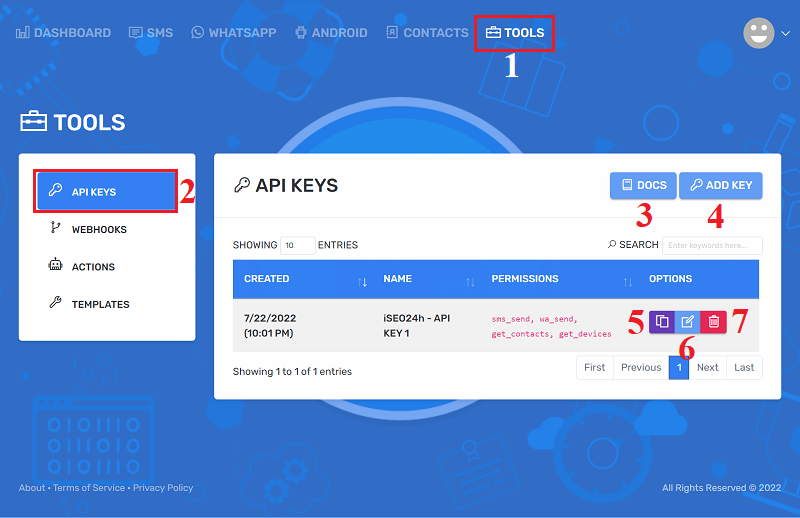
Figure 1: Begin to create an API key
+ 3rd step: In ADD API KEY window, you need input data for that window.
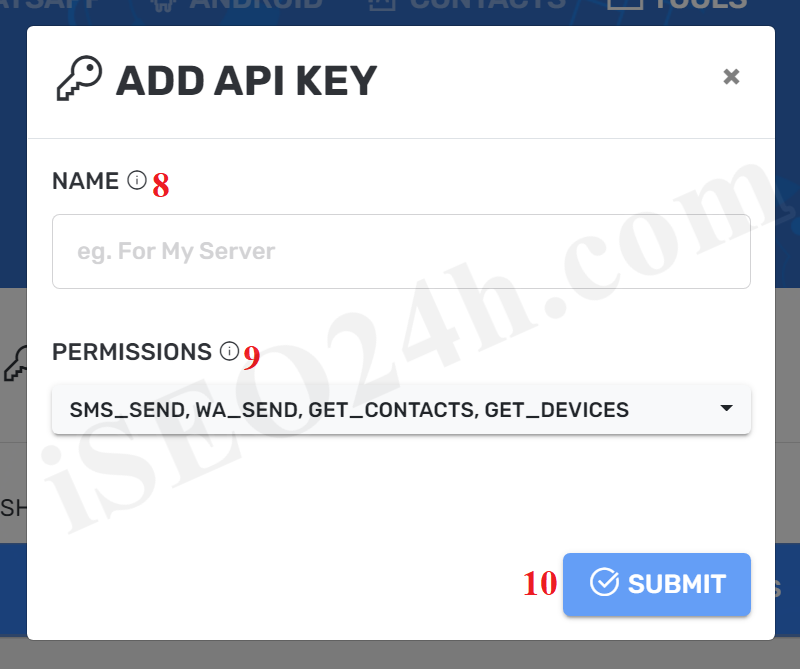
Figure 2: Add API Key
Description about ADD API KEY:
- NAME (8): You need input name of API Key here;
- PERMISSIONS (9): You need choose the permissions for this API Key;
=> Final, you click on SUBMIT (10) to finish;
To get the document about API key, you need click on DOCS (3) button like Figure 1 above.
