

The content of this article includes:
+ How to create an account form SmsMk365.com?
+ How to Log in into SmsMk365.com?
To register an account from the send bulk sms platform, you have to do with some steps bellow:
+ 1st step: You open your browse like chrome, etc...and then you access to the link that is SmsMk365.com (1)

Figure 1: Access to SmsMk365.com site
+ 2nd step: You click on Sign in(2) button, then you click on CREAT ACCOUNT (3)
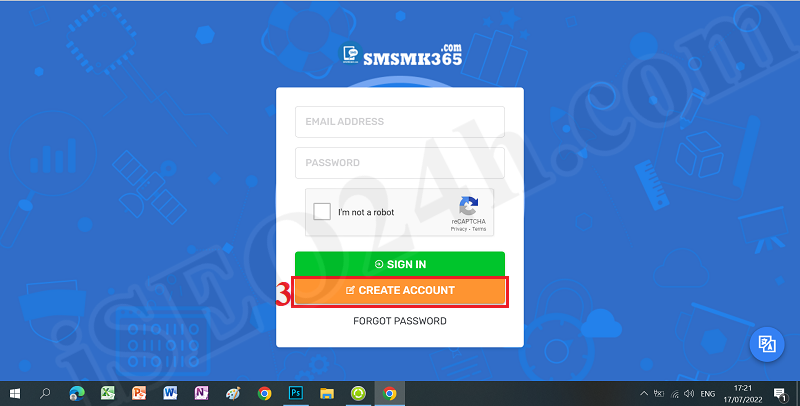
Figure 2: Click on CREATE ACCOUNT button
+ 3rd step: In the create account window, you should input all things for your account.

Figure 3: Input all things for your account from the create account form
* Notes:
- FULLNAME (4) box: you input your fullname here;
- EMAIL ADDRESS (5) box: you input your email address here. This email's used to login in the next time;
- PASSWORD (6) and CONFIRM PASSWORD (7) box: You input the same password;
- TIMEZONE (8) box: you should choose your timezone that's suitable with your country which you want to send bulk sms from that country;
- COUNTRY CODE (9) box: you should choose your country here which you'll send bulk sms from that country;
- 10th box: you have to choose this option (tick it);
=> Final, you click on SIGN UP (11) button to finish. After this action, your account's created;
To login into the send bulk sms platform - SmsMk365.com, you have to do with some steps bellow:
+ 1st step: You open your browse like chrome, etc...and then you access to the link that is SmsMk365.com (1)

Figure 4: Access to SmsMk365.com site
+ 2nd step: in the login window, you input your account and your password. Final, you click on SIGN IN (3) button to login into SmsMk365.com
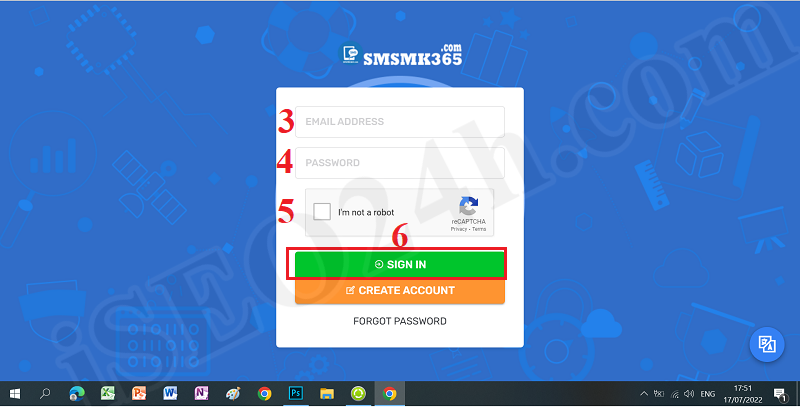
Figure 5: Login into SmsMk365.com site
+ 3rd step: In next window, you click on Dashboard (7) menu, you do it like the picture bellow:

Figure 6: Access to Dashboad of SmsMk365.com site
* Note: You can click on language icon (8) like the 8th red box to choose your language.
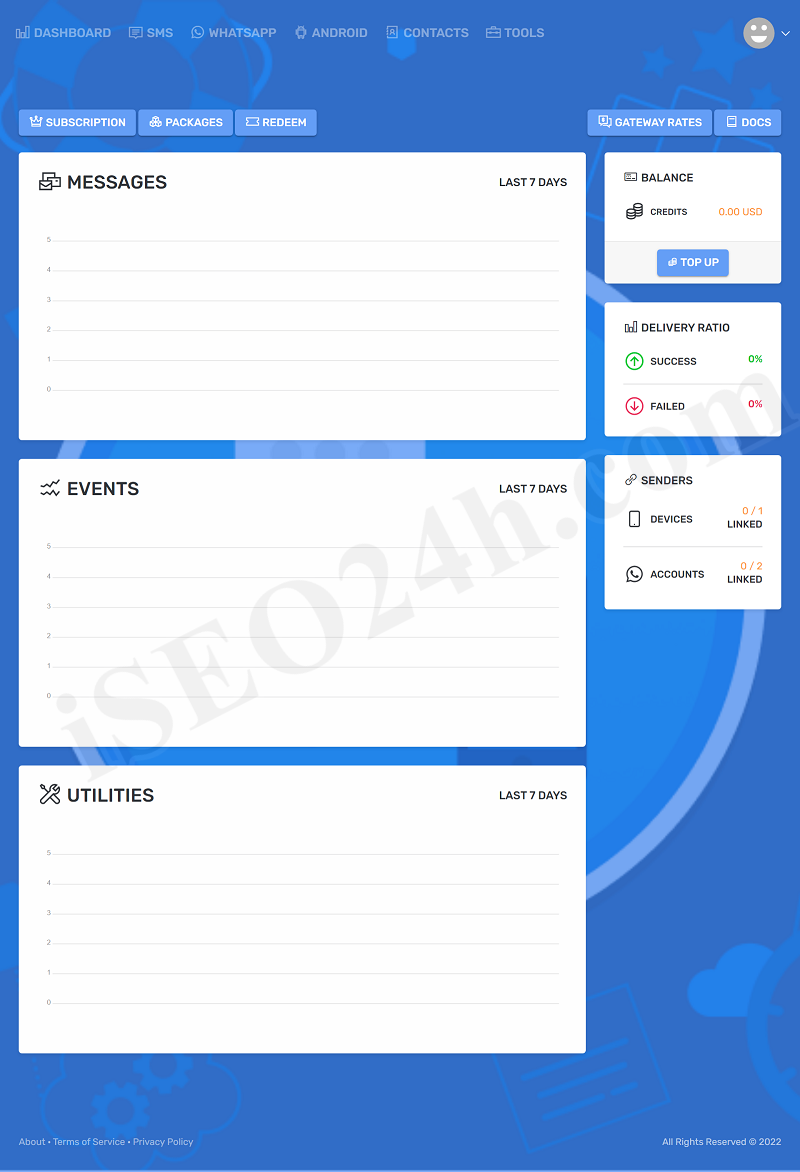
Figure 7: The main interface of the send bulk sms platform - SmsMk365.com
Good luck!
@Ps: If you have any questions about this platform, so you can contact us via email iSEO24hAgent@gmail.com to get our support as soon as!